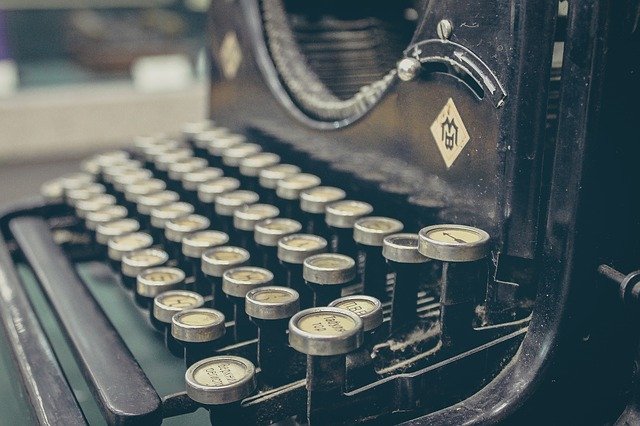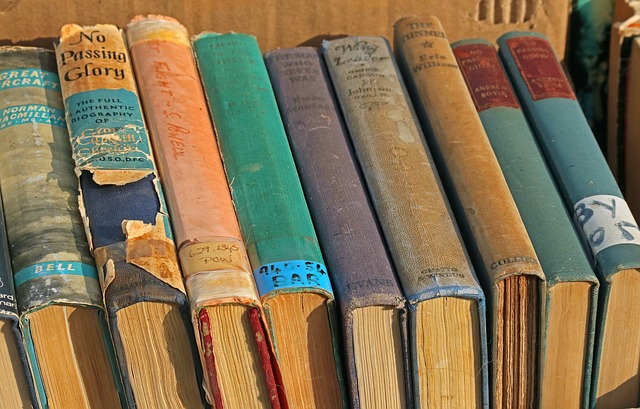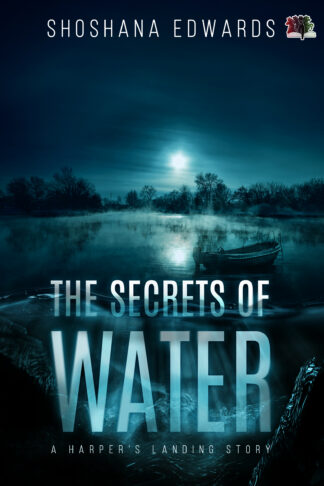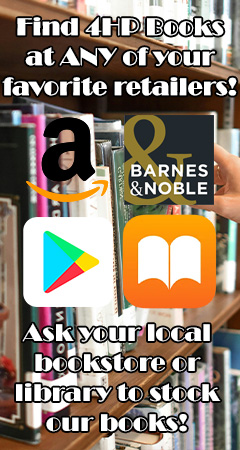Whether you are a lover of books, book-addict, voracious reader, and just a lover of stories, we can spend a lot of money fast satisfying this thirst. We are the ones who grab up a series and devour it, we love many authors, and can’t wait to get our hands on the next new release. Here’s FIVE ways not only to get your hands on free books, but a chance to get to be among the first to read the new releases! You will discover very fast most of these require a little time from you, such as leaving book reviews so you become more visible and available to these amazing opportunity.
Author Newsletters & Mailing List
First, if you haven’t done so already, be sure to sign up for the mailer lists and newsletters of your favorite Authors. Often they give out freebies, ask if anyone wants to be part of a “street team” or “launch team” (help push new releases and read them), and even open you to where else to grab free books from other authors in their genre. For example, readers signing up for Valerie Willis’ site get a Free Review copy of the first installment to her on-going The Cedric Series, Cedric the Demonic Knight (www.WillisAuthor.com). Other authors giveaway exclusive novellas, novels, short stories, and other fun tag-a-longs to their series or books.
The best part is being connected with them lets you know if they change up the freebie or are in need of proofreaders or Beta Readers. These opportunities usually involve getting the ARC, or Advance Reader Copy, which means you have a chance to make the book stronger and help the author catch mistakes or issues. Not only do you get to see it before it’s a final edition, but influence the outcome of the release.
Sign up for your Favorite 4 Horsemen Publication Authors!
NetGalley
NetGalley is how Publishers and Authors gain those early reviews. As a reviewer, it’s free to sign up on the site (www.netgalley.com). Not only do you gain access to fiction books, but you can dive into comics, cookbooks, and non-fiction. Some of these are pre-release while others are looking to boost reviews. As you grab books to read, you start to develop a rank, so be sure to write those reviews. The higher your rank, the more likely you get the books you want. On the Author and Publisher side, most regulate who they give the book away to, so make sure to build a good profile and develop a habit of posting reviews.
Become a Book Reviewer!
There are a few ways to do this. You can make sure on your Amazon Profile (yes, this is a thing) you have an email available for Authors and Publishers to be able to reach out to you about reading their book. To make yourself more visible to these direct connections, be sure to start leaving book reviews on the books you like. Often Book Review Targeting means finding readers who like books in the same genre or story type, which means this is a great way to have similar reads find YOU first!
Another way to establish yourself is creating a Book Review Blog or join an existing one that you like or focuses on your favorite genres. If you decide to do this with your own blog, know that the larger your following, the more enticing you become. Make sure to list requirements of file type, genre preferred, and even a “do not send me this type” listing to make your submissions are more in-line to what you enjoy reading. If you want to be a book blogger with little work, join an existing review blog as a reviewer. Some may want to see existing book reviews or have specific expectations on how you should be writing your reviews. A great place to find existing blogs is: bookbloggerlist.com
The LibraryThing & GoodReads
GoodReads (www.goodreads.com) connects with Amazon Kindle and is often a great way to see ratings and reviews that weren’t left on Amazon. They often have giveaways and this can be a great way to grab books. But, there is another site you might be missing out on!
Much like GoodReads, LibraryThing often has book giveaways. You also can build a library and follow your favorite authors in a similar way as GoodReads, but they have an awesome section for readers: “Early Reviewers” (www.librarything.com/more/freebooks). This is a lot like their own version of NetGalley or being part of the “launch team” for an Author. You get access to books before they are released and have a chance to be the first to review them.
Grab the Kindle App
A lot of Authors take advantage of Amazon’s KDP Select program, which means this is a limited time offer for a Free Kindle Book! But, wait! You don’t have one? NO PROBLEM! Amazon makes sure everyone can access and have a reason to want a Kindle by providing a free app for tablets, phones, and even your computer. Simply head over to their site and download it. Best part, any books you grab this way will update across several platforms on where you last left off reading. Better yet, when you cave and get that Kindle device, your books will all be there waiting for you! Many of these freebies are classics from the ‘Jungle Book’ to ‘Tale of Two Cities’, but don’t be afraid to check out author profiles to see if they are running specials, discounts, or limited time freebies.
You can grab the App here: https://www.amazon.com/kindle-dbs/fd/kcp
Check out current Free Kindle books here: https://www.amazon.com/b?ie=UTF8&node=2245146011