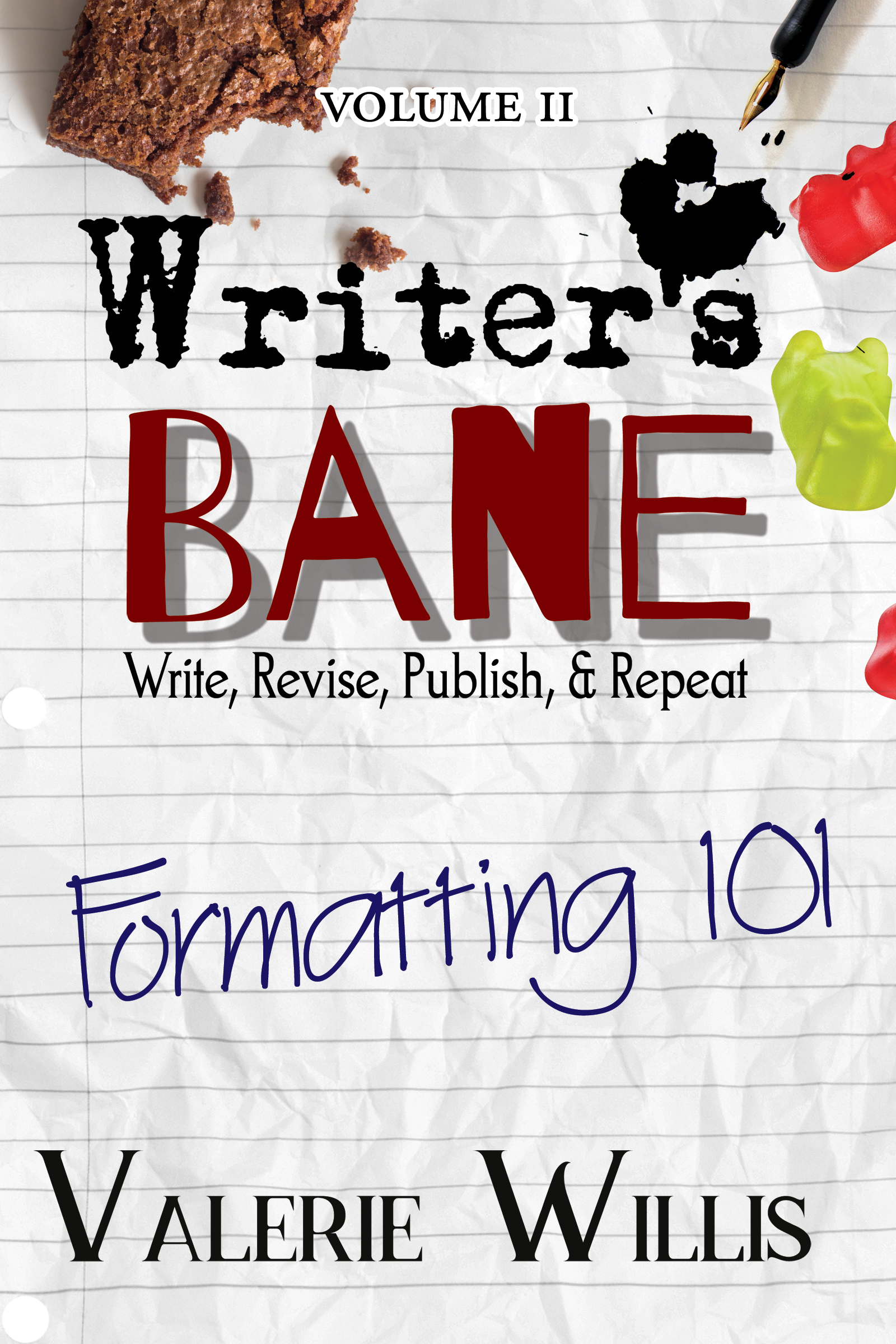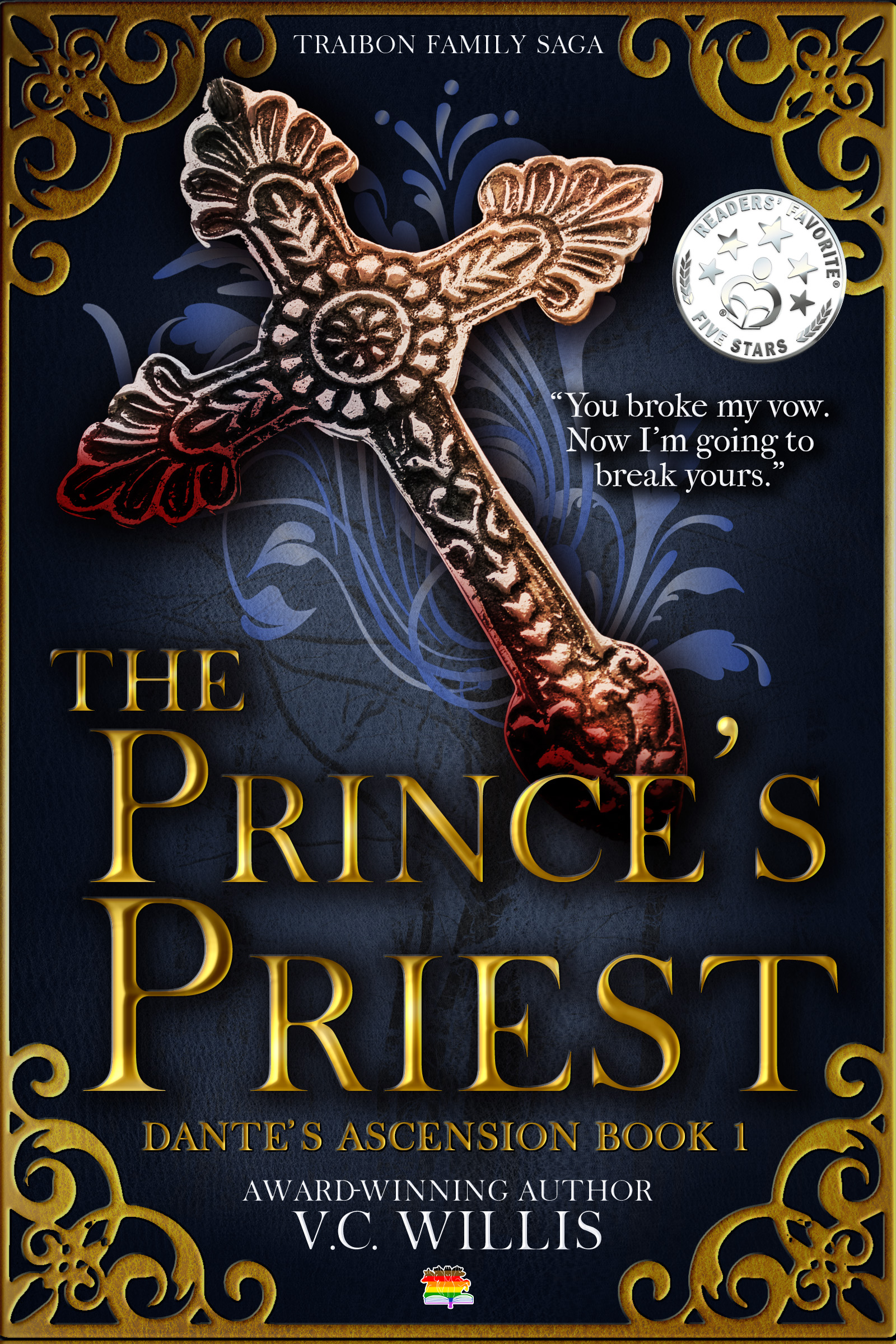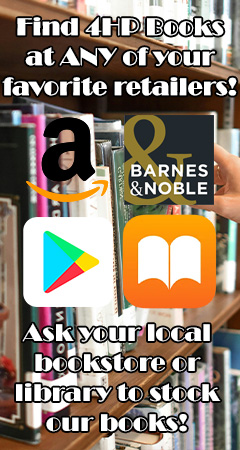The Love Family
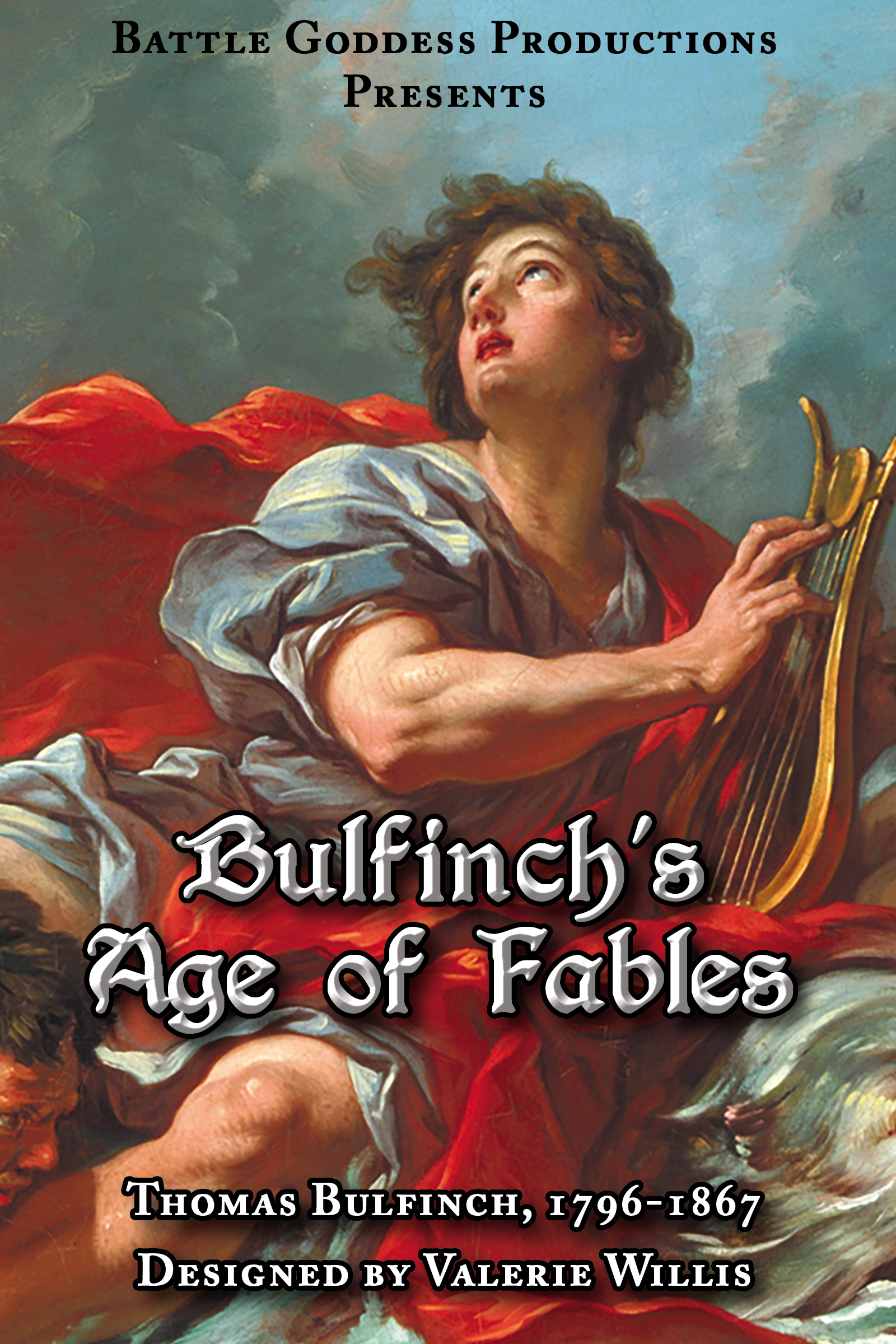
8 Greek Beings Associated with Love
When it comes to love and romance gods, usually the first to come to mind is Aphrodite, or Venus with the epic art work of long hair and a clam shell motif. Hot on her heels is usually her adjacent partners including Cupid and Eros. Exactly what is their roles in romance according to legends and their own connections to love. Taking a dive into my latest release Bulfinch’s Age of Fables, featuring volume 1 from the textbook sized tome Bulfinch’s Mythology (featuring all 4 volumes), let’s discover exactly all the gods, goddesses, and creatures covered in associate to love and romance.
Anteros
This is the avenger of slighted love as well as the symbolized reciprocal love. Granted less is known about this god and again, he is often lumped together with Cupid and Eros. I love to think there is a specific god who will honor true, sincere love and romance while defending it, or at least slaying those who would break such sacred bounds. Another story implies he was birthed by Aphrodite to provide a brother to Eros to help him grow, to which he did so rapidly in Anteros’ presence (via advice from Themis who noted he was childlike because of his solitude).
Aphrodite, or Venus
Ah, the notorious goddess of love and beauty. Her creation on the other hand falls on three common variations. Some say she is the daughter of Zeus (Jupiter) and Diones while others claim she sprang forth from the foam of the sea. Older beliefs claim she is the personification of Aer’s genital after Kronos (Saturn) dismantled his father and his body gave birth to the world as we know it. Interestingly enough, despite all her proposals from the gods, Zeus made arrangements for Vulcan, the creator of his lightning bolts, to be married to her. There is even reference that she wears a magical embroidered girdle or belt called Cestus that is said to inspire love from others. Often she is associated with doves, swans, and roses which are stables for marketing Valentine’s Day.
Cupid
Now, he is sometimes mashed in as Eros in accounts, but in the reference of this role, he is said to be the son of Aphrodite (and not hatched from an egg in the night of Chaos). He is famous for shooting darts of desire into the bosoms of both men and gods.
Erato, a Muse
This was one of the nine muses who was accredited as the creator and overseer for love-poetry. Many of her sisters were in charge of other aspects of art and poetry, but out of all of them, she is the only one who is specifically associated with romance and love.
Eros, or Love
Issued from an egg? What! Love was hatched in this case in the night while floating on Chaos. In most accounts he is very similar to modern understanding of cupid, armed with a bow and arrow. Unlike cupid, Eros’ arrows alongside the torch in which he lights them, is to make the world more vivid by piercing through the darkness he was born in to produce life and joy. Alongside Earth and Erebus, there is belief via a Greek tragedy these three were the first of beings.
Narcissus
Someone who could only love himself. Pursued by the nymph Echo, he ignored her and all others. Fiana didn’t care for such a handsome mortal ignoring the affections of her nymphs. A prayer went out, and was awarded, that he may fall in love and receive no affection. What they didn’t expect, this would unfold in the form of Narcissus falling for his own reflection in a fountain. Unable to turn himself away, he plunged arms and all in time and time again. Eventually he drowned to which his body turned into a flower, also by the same name.
Nessus, the Centaur
This is a strange, lesser known aspect of the Hercules legends. In short, he was famous for helping people across rivers for a fee. When he attempted to run away with Hercules’ wife, Dejanira, he was shot in the heart. As a dying apology, he insisted she keep some of his blood as a charm or curse to ‘preserve the love of her husband.’ Later, Hercules’ love wavered when his affection grew for Iole, she enchanted the garment with the blood. The moment he placed it onto him, it poisoned him and he could no longer remove it as it stuck to his skin. In short, he was marked as being unfaithful or possibly considered to be such.
Pygmalion
Hated women so much, he sculpted one of his own vision. He loved the statue greatly, falling in love to the point of kissing it every day and gifting it bright shells, polished stones, birds, flowers, beads, and amber. It’s even written he bestowed the inanimate objects a “young girls love” meaning affection on par to a young girl’s display towards a first love or crush, from compliments to more. He even adorned her with jewelry of the finest materials including pearls. Venus was amused by this and answered his prayer and turned her into a real girl. Yes, this is very much like a Pinocchio story! Fun fact, this statue is labeled Galatea who is later recognized as a sea-nymph.
Discover More
Like the information you see here? Check out Bulfinch’s Age of Fables. This book is a public domain remake, meaning it was originally published over 70+ years ago and has been redesigned to improve aesthetics and utilize search function in PDF and eBook formats. To add to the overall look and feel, public domain images and artwork have been added to show how these legends and topics have influenced not only the literature referenced by Thomas Bulfinch, but artists through the centuries.